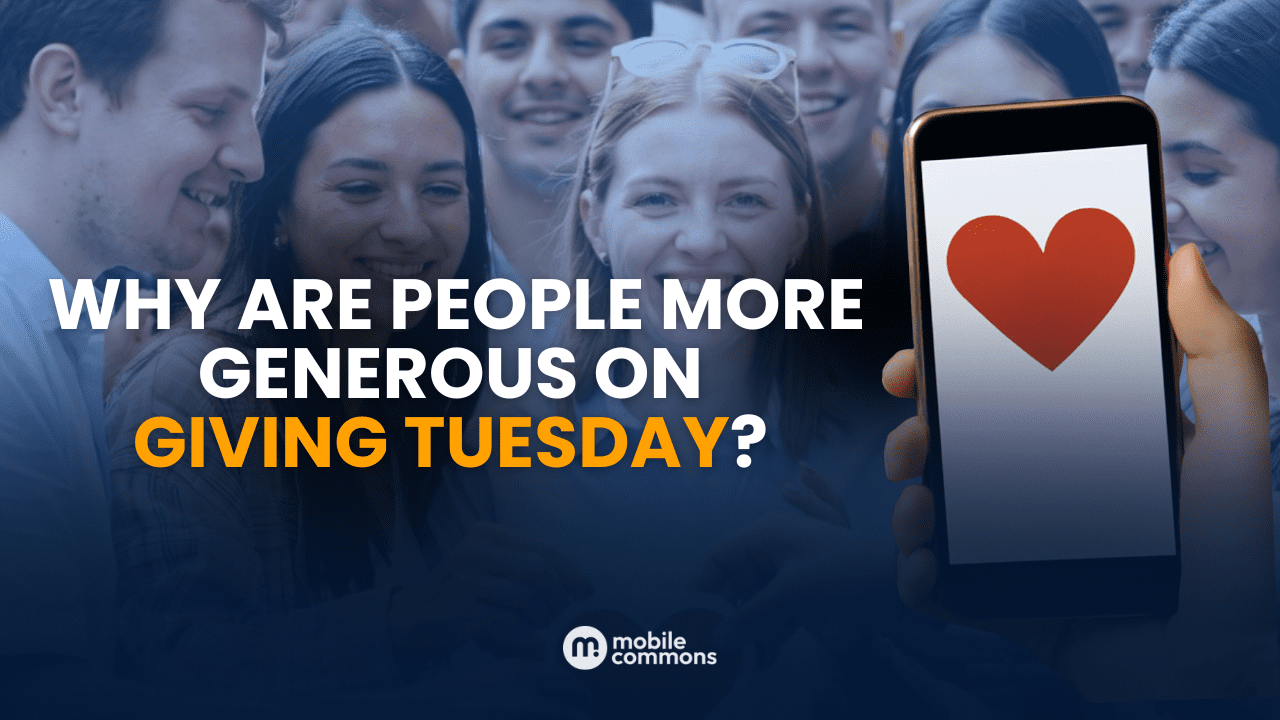Overview
Apple is rolling out iOS 26 this fall, introducing a dedicated “Unknown Senders” inbox in the Messages app. Messages from numbers that users haven’t interacted with or haven’t saved in Contacts will be filtered into this inbox. This feature is designed to reduce spam and give users more control over their messages.
Given Mobile Commons’ platforms are consent-based and focused on message integrity, we don’t anticipate major impact for our customers. However, it’s important to prepare and adapt outreach strategies to maintain high engagement. For Apple’s official announcement, watch this session at the Worldwide Developers Conference (WWDC25), which starts at 25:13 in this video.
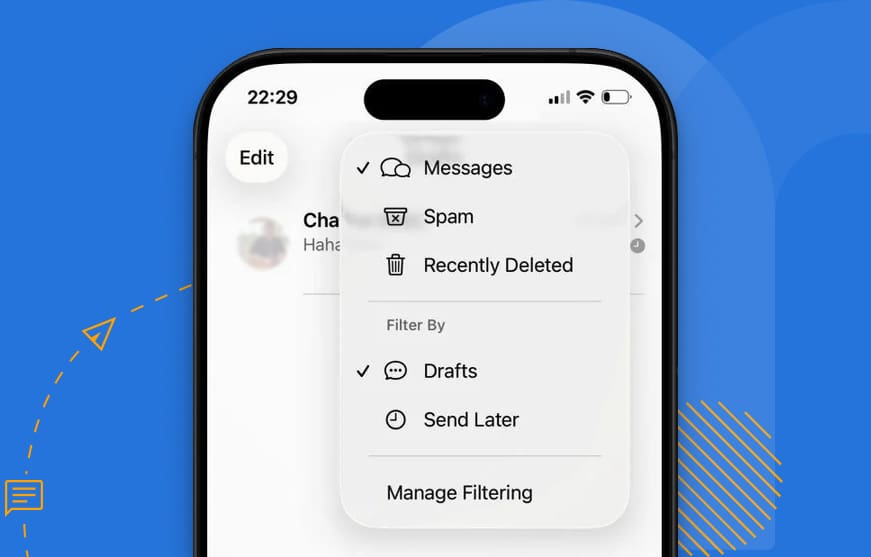
Frequently Asked Questions
Note: The information below is subject to change as Apple refines the feature and more industry details become available.
Q: Where does this information come from?
A: Directly from Apple, industry experts, and our experience testing iOS 26 beta versions.
Q: Will users get notifications for messages in “Unknown Senders”?
A: No, users will not receive a notification when a message is filtered into the Unknown Senders inbox.
Q: How does the “Unknown Senders” inbox work?
A: Any message from a sender the user hasn’t interacted with will appear in the Unknown Senders inbox. Users can choose to delete the message or mark the sender as “known.”
Q: Is the filter on by default?
A: No. After upgrading to iOS 26, the inboxes automatically appear, but users must turn on the Unknown Senders filter in their settings. This means that the initiative is on the device holder to turn on the filter, and therefore, we expect adoption to be slow. However, if the feature was already turned on for iOS 18, then it will be on by default when the device upgrades to iOS 26.
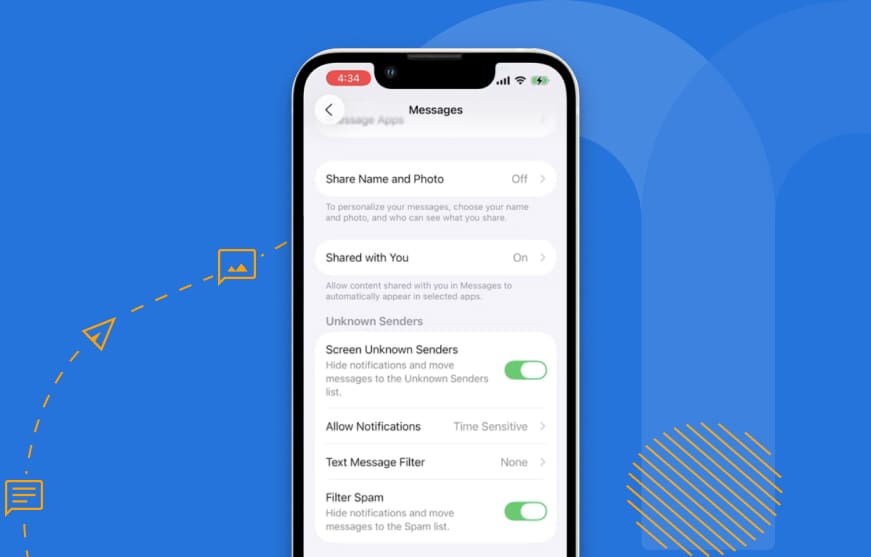
Q: When will most iPhone users have iOS 26?
A: iOS 26 launches in September 2025. Most iPhone owners will upgrade by winter 2025, when phone upgrades typically peak. However, they will have to still turn on the filter for the Unknown Sender inbox to become active (see above).
Q: What about time-sensitive messages, like One Time Passwords (OTPs)?
A: Time-sensitive messages will allow notifications by default, but will still show up in the Unknown Senders inbox if the sender is not known.
Recommendations to Clients
1. Encourage Subscriber Engagement Early
Create engaging message flows (conversations) that encourage subscribers to respond. If a subscriber interacts with a number BEFORE they turn on the filter, then that number will end up in the main inbox. However, if they interact with a message AFTER the filter is turned on, then that number will remain in the Unknown Senders inbox (according to what we’re seeing today).
2. Send a vCard/Contact Card and urge supporters to save your number
This signals to iOS that you are a known sender
3. Add a note to Web Forms
Add a note to iPhone users saying: Be sure to check your Unknown Senders inbox for our welcome message.
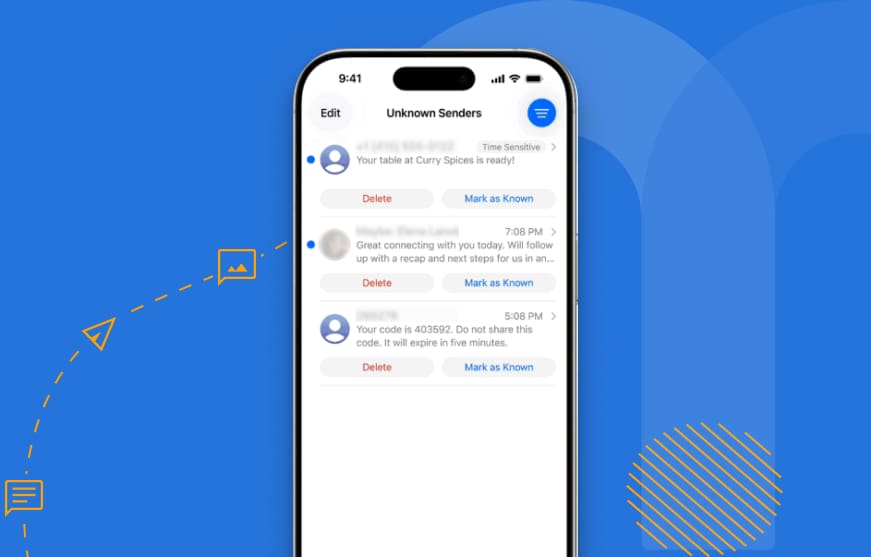
4. Segment and Target
Identify iOS users who click links but never reply. Target them with campaigns encouraging replies or contact saves.
5. Leverage Click/Scan-to-Text Tools
QR codes and click-to-text links help users initiate a conversation (and mark your number as known).
6. Encourage ‘Mark as Known’
In your messages, add a tip: “To make sure you never miss an alert, mark us as known or add us to your contacts.”
For more on this topic, please read our related blog, “Building Trust-First Messaging in a Changing Landscape: The iOS 26 Update.”
If you have any questions about iOS 26, or want support updating your messaging strategy, please contact your Mobile Strategist.